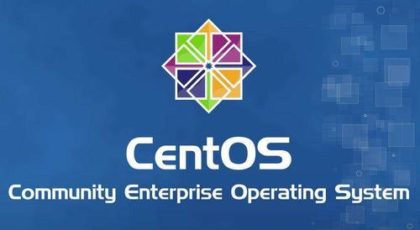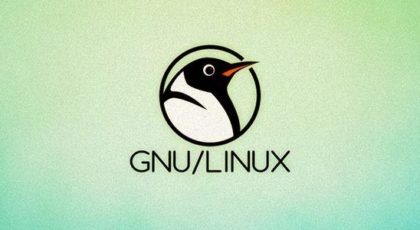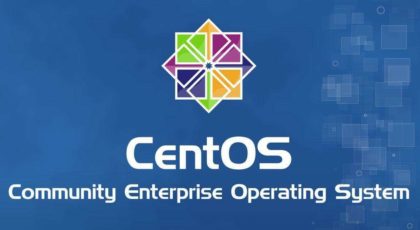1、windows下载rclone-v1.51.0软件
https://rclone.org/downloads/。然后解压出来,比如我解压到D盘,文件夹命名rclone,此时点击Win+R,然后输入cmd,确定。再输入以下命令:
2、获取token
开始运行——CMD回车d:cd rclonerclone.exe authorize "onedrive"
弹出登录对话框,登录自己的OneDrive
登录成功后会获取到一串Token,保存备用
{“access_token”:————————-472605+08:00″}包括大括号都要复制
linux下载安装rclone(注意保持和windows软件版本保持一致,否则会报错)
本教程只适用Debian/Ubuntu系统,如果你是CentOS,请参考:https://rclone.org/install/,安装rclone。挂载方法和下面差不多。
3、linux安装rclone
wget https://www.moerats.com/usr/shell/rclone_debian.sh && bash rclone_debian.sh
4、执行rclone config配置
root@ubuntu-tw:~# rclone configCurrent remotes:Name Type==== ====onedrive-Z4050 onedrivee) Edit existing remoten) New remoted) Delete remoter) Rename remotec) Copy remotes) Set configuration passwordq) Quit confige/n/d/r/c/s/q> nname> onedriveType of storage to configure.Enter a string value. Press Enter for the default ("").Choose a number from below, or type in your own value1 / 1Fichier\ "fichier"2 / Alias for an existing remote\ "alias"3 / Amazon Drive\ "amazon cloud drive"4 / Amazon S3 Compliant Storage Provider (AWS, Alibaba, Ceph, Digital Ocean, Dreamhost, IBM COS, Minio, etc)\ "s3"5 / Backblaze B2\ "b2"6 / Box\ "box"7 / Cache a remote\ "cache"8 / Citrix Sharefile\ "sharefile"9 / Dropbox\ "dropbox"10 / Encrypt/Decrypt a remote\ "crypt"11 / FTP Connection\ "ftp"12 / Google Cloud Storage (this is not Google Drive)\ "google cloud storage"13 / Google Drive\ "drive"14 / Google Photos\ "google photos"15 / Hubic\ "hubic"16 / In memory object storage system.\ "memory"17 / JottaCloud\ "jottacloud"18 / Koofr\ "koofr"19 / Local Disk\ "local"20 / Mail.ru Cloud\ "mailru"21 / Mega\ "mega"22 / Microsoft Azure Blob Storage\ "azureblob"23 / Microsoft OneDrive\ "onedrive"24 / OpenDrive\ "opendrive"25 / Openstack Swift (Rackspace Cloud Files, Memset Memstore, OVH)\ "swift"26 / Pcloud\ "pcloud"27 / Put.io\ "putio"28 / QingCloud Object Storage\ "qingstor"29 / SSH/SFTP Connection\ "sftp"30 / Sugarsync\ "sugarsync"31 / Transparently chunk/split large files\ "chunker"32 / Union merges the contents of several remotes\ "union"33 / Webdav\ "webdav"34 / Yandex Disk\ "yandex"35 / http Connection\ "http"36 / premiumize.me\ "premiumizeme"Storage> 23** See help for onedrive backend at: https://rclone.org/onedrive/ **Microsoft App Client IdLeave blank normally.Enter a string value. Press Enter for the default ("").client_id>Microsoft App Client SecretLeave blank normally.Enter a string value. Press Enter for the default ("").client_secret>Edit advanced config? (y/n)y) Yesn) No (default)y/n> nRemote configUse auto config?Say Y if not sureSay N if you are working on a remote or headless machiney) Yes (default)n) Noy/n> nFor this to work, you will need rclone available on a machine that has a web browser available.Execute the following on your machine (same rclone version recommended) :rclone authorize "onedrive"Then paste the result below:result> {"access_token":"eyJ0eXAiOiJKV1QiLCJub25jZSI6IjBqMWx5S0NRdVlMQVJKazh0bHRQYlJCR5vuyKckP6SeyKnWylwQ9gjgDb0f7M520HhavwyFCFv8VrjThZANxwICVL0KHY9vGq67dt5_X7tgbS-c8aLnC5WpOyfjFk99oZk0rcFglDGw5VuKqBHhX5Itbqz-IMgAA","expiry":"2020-03-23T09:47:50.472605+08:00"}Choose a number from below, or type in an existing value1 / OneDrive Personal or Business\ "onedrive"2 / Root Sharepoint site\ "sharepoint"3 / Type in driveID\ "driveid"4 / Type in SiteID\ "siteid"5 / Search a Sharepoint site\ "search"Your choice> 1Found 1 drives, please select the one you want to use:0: OneDrive (business) id=b!pqedh1cM1ku141LKYzPiZDag1hP5EPNGuhgzFq97e8D9kzUXM2-YQ5xBdH_Nhhx0Chose drive to use:> 0Found drive 'root' of type 'business', URL: https://uijay-my.sharepoint.com/personal/wxj_myoffice_fun/DocumentsIs that okay?y) Yes (default)n) Noy/n> y[onedrive]type = onedrivetoken = {"access_token":"eyJ0eXAiOiJKV1QiLCJub25jZSI6IjBqMWx5S0NRdVlMQVJKazh0bHRQYlJ7dt5_X7tgbS-c8aLnC5WpOyfjFk99oZk0rcFglDGw5VuKqBHhX5Itbqz-IMgAA","expiry":"2020-03-23T09:47:50.472605+08:00"}drive_id = b!pqedh1cM1ku141LKYzPiZDag1hP5EPNGuhgzFq97e8D9kzUXM2-YQ5xBdH_Nhhx0drive_type = businessy) Yes this is OK (default)e) Edit this remoted) Delete this remotey/e/d> yCurrent remotes:Name Type==== ====onedrive onedrivee) Edit existing remoten) New remoted) Delete remoter) Rename remotec) Copy remotes) Set configuration passwordq) Quit confige/n/d/r/c/s/q>q
5、挂载onedrive(运行命令的时候会卡住,重新再打开一个窗口即可)
rclone mount onedrive:/ /www/onedrive --copy-links --no-gzip-encoding --no-check-certificate --allow-other --allow-non-empty --umask 000 --daemondaemon#daemon后台模式
6、查看挂载是否成功
df-h