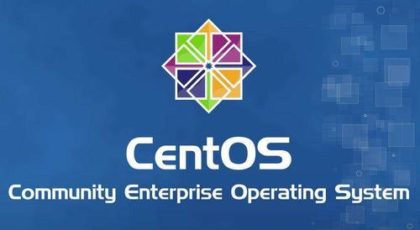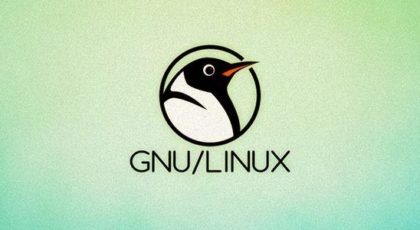Centos7更新源方法,与遇到的问题
先进入到yum源文件cd /etc/yum.repo.d/
1、创建一个repo_bak目录,用于保存系统中原来yum的repo文件。
sudo mkdir repo_bak
2、备份yum源文件至repo_bak
sudo mv *.repo repo_bak/
3、到网易和阿里开源镜像站点下载系统对应版本的repo文件
wget http://mirrors.aliyun.com/repo/Centos-7.repo
4、清除系统yum缓存并生成新的yum缓存
yum clean all 清除系统yum 缓存
yum makecache 生成yum缓存
5、安装epel源
yum list | grep epel-release
yum install -y epel-release
6、使用阿里开源镜像提供的epel源
wget -O /etc/yum.repos.d/epel-7.repo http://mirrors.aliyun.com/repo/epel-7.repo
7、再次清除系统yum缓存,并重新生成新的yum缓存
yum clean all 清除yum缓存
yum makecache 生成yum缓存
8、查看系统可用的yum源和所有的yum源
yum repolist enabled
遇到的问题:
yum提示Another app is currently holding the yum lock; waiting for it to exit…
可以通过强制关掉yum进程:
#rm -f /var/run/yum.pid
然后就可以使用yum了。